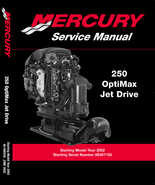2002 Mercury OptiMax 250 Jet Drive Service Manual
- Home
- Outboard motors
- Mercury
- 2002 Mercury Optimax 250 Jet Drive Manual
2002 Mercury OptiMax 250HP Jet Drive Service Manual.
Part Number: 90-888438
Starting Model Year 2002
Starting Serial Number 0E407100
Manual chapters:
250 OptiMax Jet Drive
- Notice
- Notice to Users of This Manual
- Cleanliness and Care of Mercury Jet Unit
- Page Numbering
- Service Manual Outline
Section 1A - Specifications
- Table of Contents
- Master Specifications
- Mercury/Quicksilver Lubricants and Sealants
Section 1B - Maintenance
- Table of Contents
- Specifications
- Special Tools
- Mercury/Quicksilver Lubricants and Sealants
- Maintenance
- Fuel System
- Spark Plug Inspection
- Battery Inspection
- Fuse Replacement
- Compressor Air intake Filter
- Flushing Cooling System
- Out-of-Season Storage
Section 1C - General Information
- Table of Contents
- Serial Number Location
- Conditions Affecting Performance
- Following Complete Submersion
- Model 250 Optimax Jet Front View
- Model 250 Optimax Jet Starboard View
- Model 250 Optimax Jet Port View
- Model 250 Optimax Jet Aft View
- Model 250 Optimax Jet Top View
- Mercury Jet Pump Starboard View
- Mercury Jet Pump Port View
Section 1D - Mercury Jet Installation
- Table of Contents
- General Information
- Installation Requirements
- Mercury Jet Drive Hull Dimensions
- Installing Jet Pump
- Bilge Siphon Feature
- Water By-Pass System
- Installing Powerhead
- Throttle Cable
- Oil Injection Set-Up
- Trim Plate Adjustment
- Exhaust System Installation
- Pre-delivery Inspection
Section 2A – Ignition
- Table of Contents
- Specifications
- Special Tools
- Coil Plate
- Solenoid Plate Model
- Theory of Operation
- Ignition Component Description
- Troubleshooting Without Digital Diagnostic Terminal
- Troubleshooting With the Digital Diagnostic Terminal
- DDT Functions – Optimax Models Software Version 1.0 ( P/ N 880118)
- Ignition Components Removal and Installation
Section 2B – Charging & Starting System
- Table of Contents
- Specifications
- Special Tools
- Battery Cable Size
- Replacement Parts
- Recommended Battery
- Battery
- Charging a Discharged Battery
- Winter Storage of Batteries
- Flywheel Removal and Installation
- Flywheel/Alternator
- System Components
- Alternator Description
- Diagnosis of Alternator System on Engine
- Alternator System Circuitry Test
- Repair
- Installation
- Alternator Belt Tension Adjustment
- Starter System
- Starter Motor
- Troubleshooting the Starter Circuit
- Starter Circuit Troubleshooting Flow Chart
- Starter Removal and Installation
- Disassembly
- Cleaning and Inspection
- Reassembly
- Starter Cleaning, Inspection and Testing
- Commander 2000 Key Switch Test
Section 2C – Timing, Synchronizing & Adjusting
- Table of Contents
- Specifications
- Special Tools
- Crank Position Sensor
- Throttle Cam Adjustment
- Throttle Position Sensor (TPS) Adjustment
- Idle Speed
Section 3A – Electric Fuel Pump
- Table of Contents
- Specifications
- Fuel Pump Assembly
- Special Tools
- Fuel Lift Pump Description/Operation
- Checking for Restricted Fuel Flow Caused by Anti-siphon Valves
- Checking Fuel Pump Lift (Vacuum)
- Fuel Lift Pump Disassembly/Assembly
Section 3B – Direct Fuel Injection
- Table of Contents
- Specifications
- Special Tools
- Air Handler
- Air Handler Components
- Vapor Separator Components
- Fuel Rails
- Air Compressor Components
- DFI Operation
- Testing Electric Fuel Pump Pressure Output
- Fuel Management Assembly Removal
Section 3C – Oil Injection
- Table of Contents
- Oil System Operation
- Oiling System
- Oil System Troubleshooting
Section 3D – Emissions
- Table of Contents
- Exhaust Emissions Standards
- Stratified vs Homogenized Charge
- Emissions Information
- Service Replacement Certification Label
Section 4A - Powerhead
- Table of Contents
- Powerhead Specifications
- Special Tools
- Cylinder Block Assembly
- Crankshaft, Pistons and Connecting Rods
- Expansion Chamber and Adaptor Plates
- Torque Sequence
- General Information
- Powerhead Removal from Pump Unit
- Exhaust Chamber Removal
- Powerhead Disassembly
- Cleaning and Inspection
- Powerhead Reassembly and Installation
- Reinstalling Engine Components
- Throttle Lever and Shift Shaft
- Powerhead Installation on Pump Unit
- Break-ln Procedure
Section 4B - Cooling
- Table of Contents
- Specifications
- Special Tools
- Model 250 Optimax Jet Water Flow
- Water Pressure Check
Section 5 - Jet Pump
- Table of Contents
- General Information
- Master Specifications Jet Pump
- Drive Housing Components
- Pinion & Impeller Shaft
- Nozzle/Rudder Components
- Servicing Stator, Impeller and Wear Ring
- Removing Jet Drive From Boat
- Drive Housing Disassembly and Reassembly
Section 6 - Color Diagrams
- 250 Optimax Jet Drive Engine Wiring
- 250 Optimax Jet Drive Typical Key Switch Wiring
- 250 Optimax Jet Drive Typical Remote Control and Dash Wiring Non-SmartCraft
- 250 Optimax Jet Drive Typical Remote Control and Dash Wiring with SmartCraft
- 250 Optimax Jet Drive Fuel & Air Flow Diagram
- 250 Optimax Jet Drive Water Flow
Manual is indexed with searchable text.


To find information in PDF file please use "Ctrl+F" or "Command+F" for Mac and enter keywords you need to find in a manual.
File will be available for download in minutes!
 "2002 Mercury OptiMax 250 Jet Drive Service Manual" manual can be saved to any computer hard drive, flash storage, burned to a CD or DVD ROM or any other digital media.
"2002 Mercury OptiMax 250 Jet Drive Service Manual" manual can be saved to any computer hard drive, flash storage, burned to a CD or DVD ROM or any other digital media.This Manual PDF file is:
- + Printable: Yes
- + Viewable on: MS Windows, Mac, Android, iOS, Linux
- + Requires: Adobe Acrobat/Preview
Once manual is downloaded any number of pages could be printed or it could be printed in whole.
Manual could be opened in Adobe Acrobat on any mobile device (like iPad, iPhone or Android device etc.) any computer capable of viewing a PDF files including IBM compatible computers running Windows, Linux (or any other flavor of UNIX). Apple Computers have native support for PDF files.